
#Win7 forgotten password wizard how to
In order to reset Windows 7 password, you can download Op-hcrack Vista free live CD on another computer, and plug it into locked Windows 7 computer.īoot locked computer from live CD and Op-hcrack LiveCD would run successfully on Windows 7 computer, and recover Windows 7 passwords automatically at the same time.Ībout more details, you can follow the third method in article forgot Windows 7 password have no reset disk – how to get in. Op-hcrack is a free and fast windows password recovery tool. With such a password reset disk in hand, you can create a new password for a Windows 7 user without computer access.

Insert password reset disk into Windows 7 computer, click the link Reset password and follow Password Reset Wizard to do.
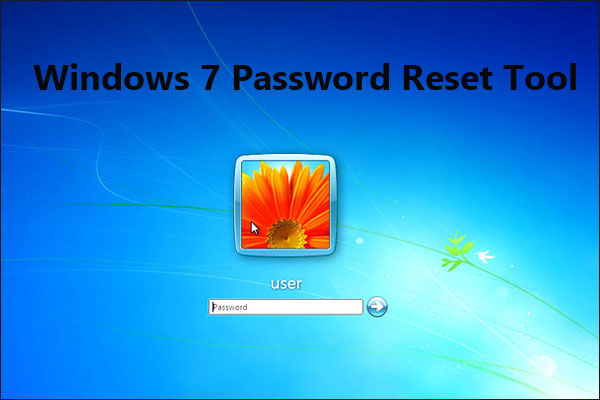
Note: How to reset Windows 7 password using command promptįorgot Windows 7 password but have created a password reset disk for it? Then you can reset Windows 7 forgotten password directly on login screen after you find Windows 7 login password is incorrect. Or if built-in administrator is enabled, you can boot Windows 7 in safe mode with Command Prompt to change Windows 7 password. If you can switch login user from password-forgotten one to another admin account for Windows 7 on login screen, resetting Windows 7 password in Control Panel or with Command Prompt will be allowed after computer access. Top 5 free Windows 7 password reset/recovery tools:įorgot Windows 7 password and need to reset forgotten password? Please try whether you can log into Windows 7 with another admin account. Are you looking for a Windows 7 password reset/recovery tool? Here 5 tools are available for you to reset windows 7 password free after forgot or lost.


 0 kommentar(er)
0 kommentar(er)
